
Understand Minimum vs Recommended
WashU has general minimum requirements for laptops which should meet the needs of most incoming students on the First Year Undergraduate Students page.
Some WashU schools recommend a higher level of computing power than the minimum because of special software required for programs in that school.

Find your school’s recommended specs
Visit a school’s requirements page to see a grid listing computer hardware specifications. The left-hand column shows the University Minimum requirements. The right-hand column shows that school’s Recommended specifications.
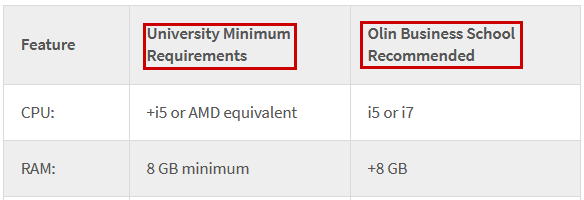

Review details for your school
Look for a section called School-Specific Notes. It may list software that is required by your school or suggest a platform (Mac or PC) that might be a better fit for the school.
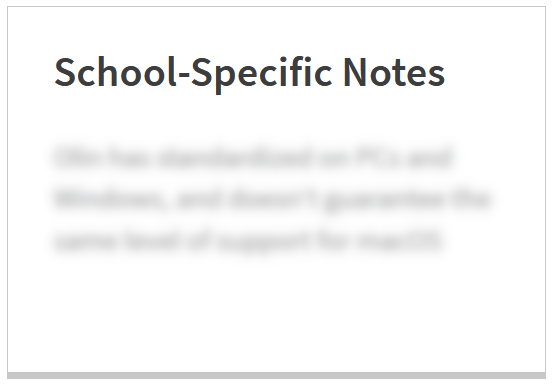

Order your laptop
The WashU Campus Store has a wide selection of Macs and PCs, many of which meet or exceed the University Minimum Requirements.
While you may purchase a computer from other retailers, in many cases, the WashU Campus Store can beat their pricing. The Campus Store can also ship your purchase!
Laptop FAQs
Can I just use the laptop I already have?
You can use a laptop you already have as long as it meets or exceeds the minimum laptop specifications for your school and classes.
Can I purchase an iPad with my technology grant?
IT leadership at each of the schools has identified specs and operating systems that best meet the minimum requirements for students in their programs…
How do I get software for my laptop?
Students should visit OnTheHub for software.
How do I order?
- Review your school’s recommendations on this website.
- Visit the WashU Campus Store…
How do I pay?
The WashU Campus Store accepts many forms of payment including debit cards, credit cards, PayPal, PayPal Credit and the BearBucks Campus Card…
Is technology assistance available for graduate students and CAPS students?
Graduate, professional and CAPS students in need of funding for technology support needs may direct requests to their School or Department financial aid representative for consideration.
What are the warranty requirements?
WashU requires that you purchase a three-year warranty with your laptop. The WashU Campus Store laptop models linked to from this site meet the University Minimum Requirements and are already priced to include this warranty…
When should I place my order?
You can place your order starting at the beginning of August through October. You can choose to have the computer shipped to you or schedule a pick up time at the WashU Campus Store…
Where can I find information about technology funding support?
Please visit the Student Financial Services website for more information on technology funding support and the tech grant. (https://financialaid.wustl.edu/how-aid-works/affordability/)
Why am I required to have a laptop?
WashU students are required to have a laptop that meets or exceeds the minimum laptop specifications for their class or school…
Why should I purchase from WashU Campus Store?
While it is not required that you purchase a laptop through the WashU Campus Store, we have worked with vendors to offer you a discount which results in a better price-point than retail…
Will I be able to print from my laptop?
Students can use PaperCut WebPrint, a web-based tool which allows students to print from their own laptops to printers across campus…