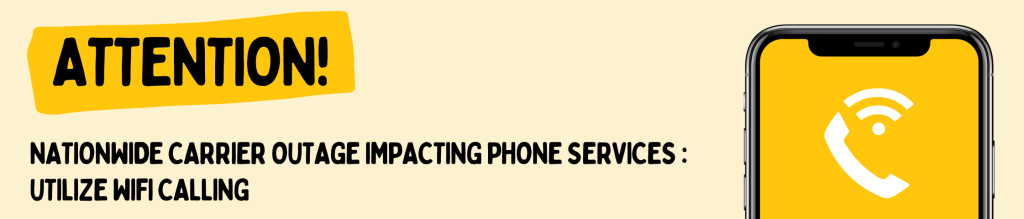
AT&T users are currently experiencing intermittent cellular service, impacting cellular devices such as mobile phones and table. Some Verizon and T-mobile users have reported having issues with calling as well. We advise students that are affected by the outage to enable and use Wi-Fi calling when possible until the issue is resolved.
If you need to contact emergency services, please use a landline phone.
How do I know if I have service?
- If your phone is displaying tiered bars you have cellular service.
- If your phone is displaying SOS then you have the ability to make emergency calls.
- If your phone is not displaying bars or SOS then you are without service.
How to Enable Wifi Calling
Turn on Wi-Fi calling:
Go to Settings > Phone > Wi-Fi Calling. You might need to enter or confirm your address for emergency services.
If Wi-Fi Calling is available, you’ll see “Wi-Fi” in the status bar while viewing Control Center. Then your calls will use Wi-Fi Calling.
Many models and carriers support WiFi calling when in low reception areas. If your phone and plan support it, here’s how to set it up.
Depending on your Android device, the option to enable WiFi calling might be in a different part of your phone’s settings. Here are some possible locations:
- Settings > Advanced Calling
- Settings > More > Advanced Calling
- Settings > Network & Internet > Mobile network > Advanced > Advanced Calling
- Settings > Wireless and Network Settings > More or More Networks
- Settings > Networks > Call
Still can’t find it? Look at the top of the settings page – some versions have a search bar. If yours does, you can search for “WiFi Calling.”
After enabling the WiFi calling setting, you may be able to indicate whether you prefer to use WiFi by default even if a cellular network is present, or if you prefer to only use WiFi if no cellular network is present.